
Last August and for the first time, District 99 distributed a Chromebook to every student as part of the new 1:1 Learning initiative. The district reviews highlights of its successes and shortcomings of the inaugural year.
Last August and for the first time, District 99 distributed a Chromebook to every student as part of the new 1:1 Learning initiative. Every student was issued a device, which provides 24x7 computer access and equal access to digital content.
We surveyed students, teachers and parents about how our first year is progressing late last fall. Over 1,300 students, teachers and parents from both North High and South High responded. The vast majority of respondents expressed having a positive experience with 1:1 Learning.
In addition to the survey information, throughout the school year we’ve continued to collect stories, ideas and feedback from students, teachers and parents. Our goal is to learn what’s working well and how we can improve.
As we prepare for the next school year, we want to share “Six Lessons Learned” during our inaugural year of 1:1 Learning:
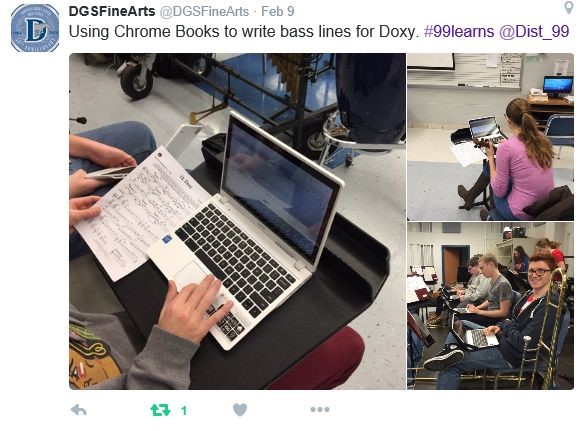
Lesson #1: District 99 Students are Creative
Students read and conduct research from their devices, and they are also constantly creating. Whether it’s a presentation, essay, blog, database, website, video—or even original music, students have the tools they need to express their ideas and share this work with their peers. In addition, students can publish their work on outside websites, giving them greater exposure to broader and more authentic audiences.
- Says one teacher: “It gives students a greater grasp of the four skills in mastering a language: reading, writing, listening and speaking.”
- Says one teacher: “It’s opened up a whole new world of communication, collaboration and independence for some students—and changed their level of learning and engagement.”
- Says one student: “A more interactive learning environment promotes better work habits and better results.”
- Says one teacher: “It has opened a world of endless opportunities and resources for students.”
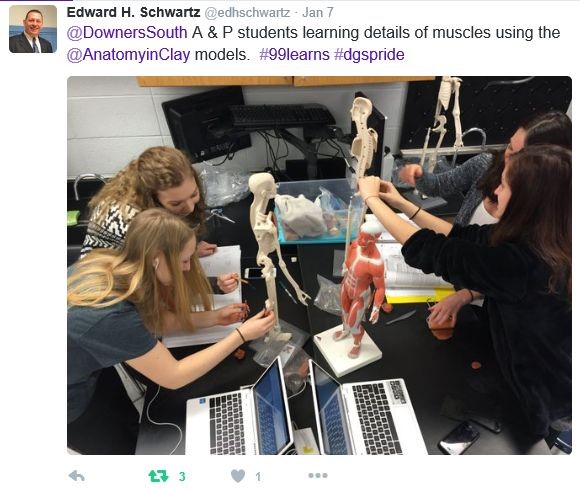
Teachers across all subject areas are incorporating online tools in a variety of ways to increase student learning. Throughout our schools every day, we find evidence of teachers being innovative and taking risks with technology. For example, an English teacher has found that posting videos, maps, events, audio files and timelines has helped students better visualize books they’re reading, which deepens their understanding. Students in language classes are connecting with students in other countries, becoming virtual “pen pals,” and gaining new cultural insights.
Our teachers have the flexibility to design lessons and incorporate Chromebooks where and when it makes sense to do so.
- Says one teacher: “From an art teacher's standpoint, the Chromebooks make it much easier for students to research supportive materials, images for inspiration, and new techniques. They have also been a great way to share materials and images with students more efficiently.”
- Says one student: "The different online activities and projects we have done in class this year have made me open my eyes to the different customs in Spanish-speaking countries, which is more engaging than having to memorize it from a book."

District 99 employs two full-time Instructional Technology Coordinators who are certified teachers; both are instrumental in providing instructional-focused, hands-on help in the classroom and creating meaningful professional development. They interact frequently with all faculty members, sharing new ideas and examples of how to thoughtfully incorporate technology into the classroom. They keep a blog featuring examples at How #99learns Blog.
In addition to the coordinators, eight teachers serve as Curricular Technology Consultants. All of our instructional technology professional development this year has been teacher-led. Our in-house training structure has allowed the district to cultivate our own “best practices.”
Teachers value the professional development offered, and have requested more and different types of training, which is shaping our plans for the future.
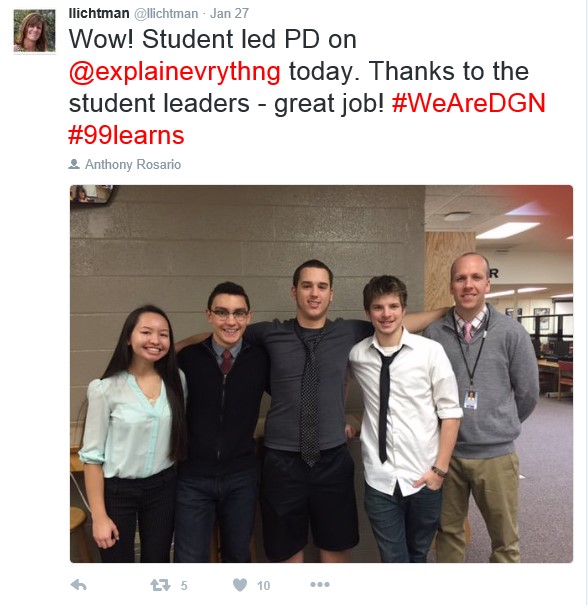
Many students are technically inclined, and have taken the lead on a variety of initiatives. For example, one group of students has led several professional development sessions for teachers about an application called “Explain Everything,” a screen casting whiteboard application for creating dynamic lessons. This same group of students also presented to their peers at a Student Technology Leadership Summit, which was attended by over 500 students in the Chicago area.
Our students also are volunteering to support the Chromebook help desks at both schools. Their responsibilities include troubleshooting applications and making minor mechanical repairs, providing the students with valuable client service and support experience.

Wi-Fi quality and connectivity at our schools continues to improve. We’ve addressed issues that we experienced early in the school year, and we continue to refine our infrastructure to support our new digital learning environment and needs.
The scope of our needs has grown significantly. For example, on an average school day, our network processes 9.7 million web hits, or the number of files stored on every web page. And our students are not only active Chromebook users in school, but out of school as well. For example, during an average 24-hour period, our students visit 1,000+ unique web sites while not at school.
We know from our survey that the majority of parents (98.9%) have Wi-Fi in their home. The district continues to bridge the gap for those who lack resources by offering “hot spot” devices.
The Chromebook devices themselves are continuing to perform well. They also hold their charge; 96% of students report that the battery lasts all school day long.
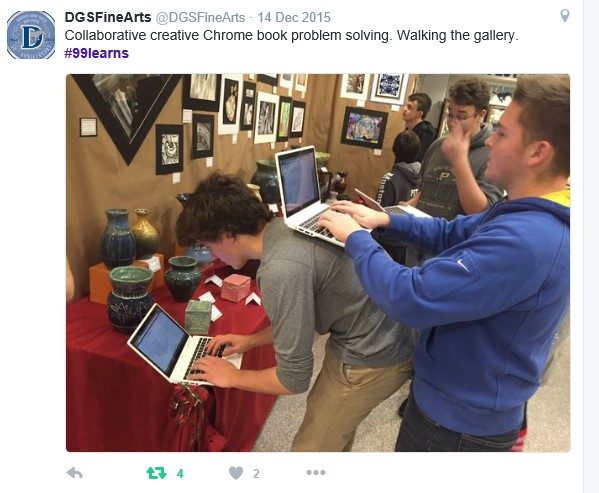
According to teachers and parents, Chromebooks are helping students to improve their organizational skills, become more independent and take more control of their learning. For example, parents report a high use of Chromebooks on school nights during the week. Over 45% say their student uses it every night, 30.6% say three to four nights a week, 14.4% report one to two nights. (Only 4.3% say their student never uses the Chromebook, and 5.6% aren’t sure.)
As teachers continue to learn and adapt to the new digital classroom environment, the level of use of Chromebooks is evolving as well. Some courses, such as English, lend naturally to online tasks, whereas others, like math, less so. When asked how many classes per day they are using their Chromebooks, students report “some” (67.7%) or “most” (25.4%). This is closely aligned with how teachers answered a similar question; they report “some” (58%) or “most” (21%) when asked how many classes per day their students use the Chromebooks.
- Says one student: “It keeps me a lot more organized and I can tell a great change in my English grade especially since last year without one.”
- Says one teacher: “Chromebooks have allowed for more student-led activities and more accountability from the students in terms of recording and reflecting on their grades, study habits, and behavior in class.”
- Says one parent: “I feel my son is studying more and can access any subject he needs. The Chromebook has helped him to be more organized. He is actually getting better grades. Plus his backpack doesn't weigh 20 pounds anymore!”
It’s been an exciting--and challenging--first year with our 1:1 Learning initiative. We will continue to learn, grow, and improve our systems to support online learning and the needs of our students.
